Native Ad Campaign Optimization Guide - AdsHeavy Native Ads
To reach your goals with native advertising, launching a new campaign isn’t enough. Tracking, testing, and ongoing optimization are vital to building a successful paid campaign.
Before you start native ad campaign optimization, you need to check the statistics on a daily basis and start making adjustments as soon as you notice performance issues. Joinative experts start campaign optimization from the first day to make sure our clients’ budgets are spent wisely.
In this article, we’ll show you how to identify performance issues and find ways of addressing them.
First, what’s your goal?
To evaluate your native advertising performance, you need to define the metrics to track. Depending on your campaign objectives, these metrics will differ.
Are you running native ads to boost traffic to your website? Or maybe you want to drive leads or conversions? Whether you aim at one or the other goal, you’ll need to follow different optimization patterns.
When your campaign objective is traffic growth, your KPIs will be impressions, clicks, CTR (click-through rate), and behavior metrics, such as bounce rate, average session duration, etc. In the next section, we’ll guide you through the essential steps of native ads optimization and improving incoming traffic quality.
Lead generation or sales campaigns will be evaluated with the help of the following metrics: СTR, conversions, CVR (conversion rate), and CPA (cost per action).
CPA is the most important metric that determines the effectiveness of paid campaigns. Before launching a new campaign, you need to set a goal CPA – how much you’re ready to pay per certain action. By measuring and improving your CTR and CVR, you’ll be able to eventually achieve your target CPA. Read on to learn how to achieve it step-by-step.
Note: Not to spend hours trying to clean up your performance data, ensure you have a proper tracking and reporting setup. A native advertising reporting tool can help you compile the data from several ad platforms into one dashboard and get opportunities you wouldn’t access in platforms’ interfaces.
How to approach native ads optimization
In this section, we’ll provide you with actionable tips to addressing performance issues you’re facing on your way to reaching one of these goals:
Goal: Traffic
Goal: Conversions
By clicking on one of these goals, you’ll come to the relevant subsection. But before you do that, you might want to check and save our native advertising optimization checklist attached below.
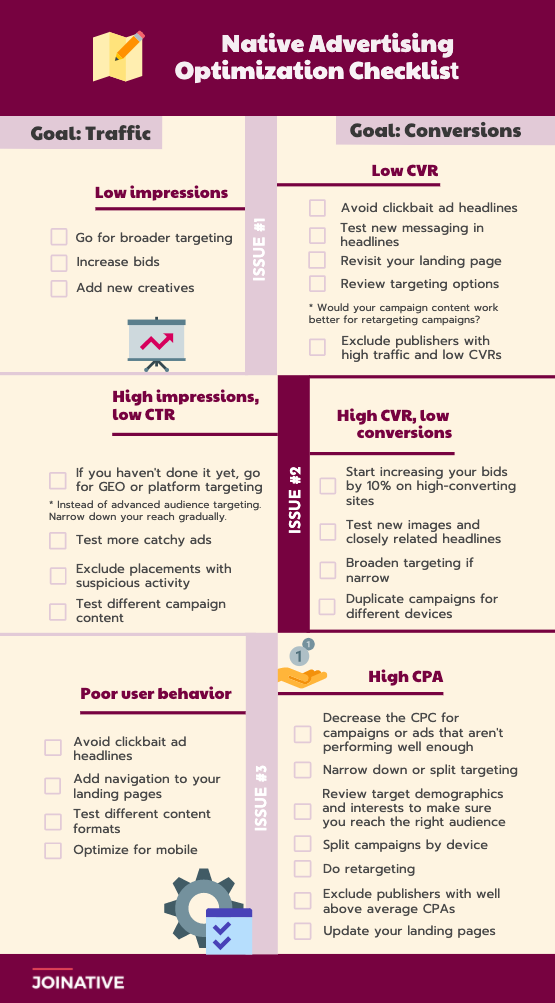
Goal: Traffic
As has been said, the optimization process for campaigns aimed at attracting traffic will differ from the one for action-oriented campaigns. Let’s start by listing the most common and simple issues and proceed to more complex ones.
Issue #1: Impressions are too low
You’ve set up a campaign only to see it’s hardly ever viewed, let alone clicked on. What’s wrong with your ads?
It could be that your CPC is too low, and therefore, your ads aren’t competitive enough. Increase your bids and monitor how this affects your campaign performance. If your budget is spent to fast, decrease your dibs gradually.
Don’t forget to adjust your budget if necessary – it could be that with increased CPCs, your daily budget is spent faster, and your ads don’t reach as many people as they could.
Issue #2: High impressions, low CTR
Note: What’s actually low CTR? To give you a better idea of what to expect from your native ad campaigns, we collected all the Taboola benchmarks for 7 major industries in one place. Check these benchmarks to learn what’s the average CTR in your vertical, what days and hours your ads might deliver the best results, and more.
This is one of the most common issues advertisers encounter. There may be multiple reasons for it, and we’ll try to highlight most of them:
1. Irrelevant audience
Your ads are viewed by thousands of people but never interest them. Are you targeting the wrong people?
Advanced targeting options, such as interest targeting on Outbrain, lookalike audiences on Taboola, etc. aren’t always as effective as Facebook audience targeting options. It’s always better to start with broader targeting, especially if you want to attract traffic to your website.
Here’s what Haran Rosenzweig, Outbrain’s Director of Sales and Performance said for our interview:
‘What we recommend is starting a bit wider than what your first instinct may say, and slowly start using these options as you progress… you may be surprised by the audiences you discover with a wider targeting approach.’
And we can’t help but agree with him. If you’ve already gone for one of these specific targeting approaches, widen your reach by switching to geo-targeting. After you start getting decent volumes of clicks, you can start narrowing your reach to improve traffic quality.
2. Ads
The next reason why your ads aren’t getting clicks might be there’s actually something wrong with ads themselves.
So, when your CTRs are low despite high impressions, test completely different creatives: pick better thumbnails, come up with more catchy headlines, use keywords that attract attention.
Tip: Both Taboola and Outbrain provide insights into native ads trends – check them out to learn what factors affect your ads performance the most.
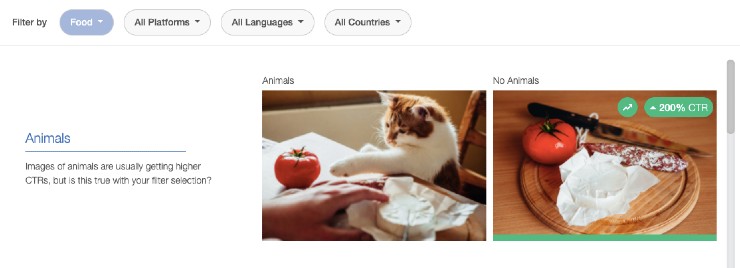
Note: To identify the reason for arising issues, test these changes in separate campaigns. By testing new ad messaging with targeting options unchanged and vice versa, you’ll know which adjustments affect the campaign performance. If both tests bring great results, try to combine new ads and targeting in a new campaign and see whether this combination is even more effective.
3. Irrelevant placements
Are the placements your ads are served on relevant to your campaign content? It might also be the case that you’re getting fake clicks from one or more sites that waste your budget and don’t let your ads be displayed on quality websites. To avoid this, check site performance reports and exclude the ones with suspicious activity.
Also, visit websites your ads are displayed on to decide whether it makes sense for your ads to be run there.
4. Content
You might have tested all the headlines and nothing works. Are you sure that the campaign content is appealing enough? Along with ads, placements, and targeting options, it’s essential to test different content types as well.
If you want people to click on your ad and stay on your website, make them see the value in your message. Audiences don’t want to read about your brand and its benefits, they want stories, free guides, or funny videos. Give them what they want.
Issue #3: Poor user behavior
You don’t need low-quality traffic, do you? Nobody wants to pay for visitors that bounce immediately, and here’s how to avoid it:
-
Make sure that the headlines of your ads reflect what your landing page offers. Use precise and descriptive titles.
-
Add navigation to your landing pages. To retain website visitors, your website should include clearly structured pages, recommended content (‘you may also like’ or similar widgets), lead magnets, a sidebar, etc.
-
Test different content formats. Include videos on your landing pages, create long-form posts, develop infographics or checklists.
-
Check site performance reports. Are there any websites that drive a lot of low-quality traffic? Exclude them.
-
Optimize for mobile. Are you sure your paid campaigns that target mobile users deliver a great mobile experience? It’s crucial to either create pages specifically for mobile devices or make them adaptive.
Want to connect with other native advertising experts?
Join the Native Ad Talks community on Slack and learn from other professionals, share your experience, and more.

Goal: Conversions
When your goal is lead or sales generation, reaching a decent CTR is just the beginning of the long optimization process towards achieving your actual goals.
Issue #1: Low CVR
Here are four issues you’ll need to check when your CVR (conversion rate) doesn’t meet your expectations:
Is there any disconnect between your native ad and landing page content?
By going after clickbait headlines, you risk wasting your budget on irrelevant audiences.
Is your landing page content convincing enough?
It’s important to have all the testimonials, competitive advantages, and CTAs in place. Make sure to test various content types and designs that might affect your conversion rates positively.
Are you attracting the wrong audiences with your messaging?
People that click on your ads might simply be irrelevant to your offer.
To avoid getting clicks from people that aren’t in your target audience, try to either apply demographic targeting or change your ad messaging.
Are there any specific publishers that deliver lots of clicks?
It might also happen that your ads are served on websites that drive fake or low-quality traffic. Check your campaign performance at the site level and exclude the ones that drive irrelevant audiences to your website.
Pro Tip: We recommend that you exclude publishers in two steps: at the account and campaign level.
First, go through the total performance data and look for sites that don’t add any value regardless of the campaign. Blacklist them at the account level.
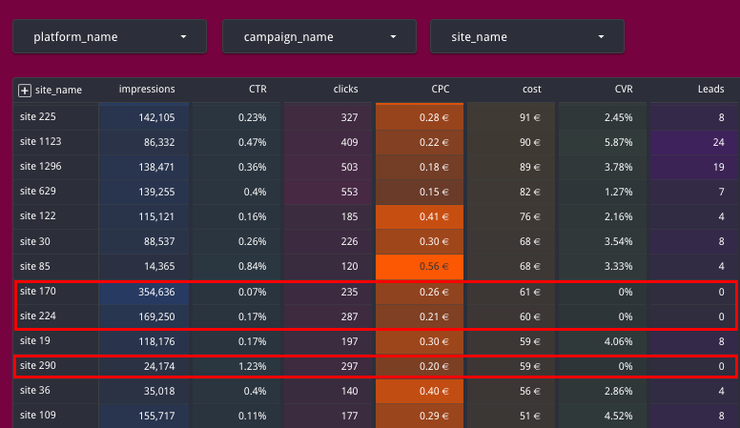
Next, check the performance of every placement for individual campaigns and exclude sites at the campaign level. You can also reduce bids for sites that deliver very few conversions so that you focus on sites with better performance without losing the opportunity to get leads from these worse-performing placements.
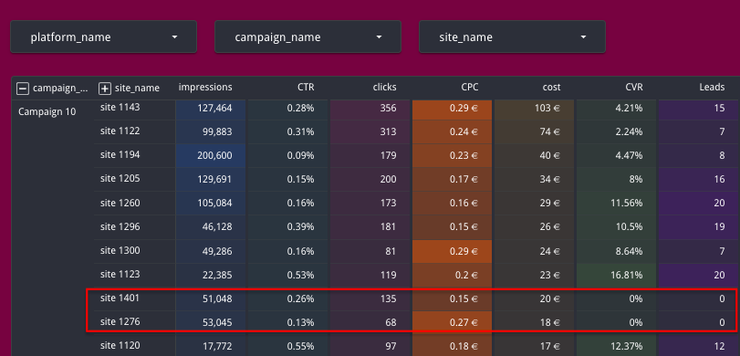
Issue #2: High CVR but low conversions
High conversion rates don’t always mean that you’re getting a lot of conversions. It might mean that your targeting, ad copy, and landing pages are crafted right. Here are 2 common reasons for this issue:
-
Your CPC bid isn’t competitive enough. As a result, you’re getting fewer impressions, clicks, and conversions. When you see specific campaigns, ads, or placements deliver conversions for your goal CPA, but overall campaign performance leaves much to be desired, don’t hesitate to start increasing your bids by 10%. This should help you boost the visibility of your potentially productive ads and deliver more conversions.
-
Your CTR is low. Your ads simply don’t attract people. To address this issue, test different headlines and images.
Issue #3: High CPA
Your main objective is to drive as many leads or sales as possible for the lowest cost. So how do you reach the goal CPA?
Your CPA is campaign cost divided by the number of conversions. The more conversions you get out of clicks, the lower your CPA will be. Unlike traffic generation campaigns, conversion-oriented ones aren’t aimed at delivering more clicks and longer session duration. Ideally, they should be attracting people that are most likely to take immediate action. When you optimize your campaigns keeping that in mind, you’ll get more conversions for lower costs.
Now, let’s go through the steps you should take to decrease your CPA.
Note: To improve your native ad campaign ROAS, trade quantity for quality. If you feel you need to make adjustments that will result in fewer clicks but will improve the CVR, go for it.
Step 1: Decrease the CPC
Are there any campaigns, ads, or placements that perform well in every respect except for the CPA? It’s the right sign to lower your CPC. Outbrain experts say decreasing by 5% when the CPA is slightly above the target and by 20% when it’s about 2x your goal CPA is a good way to start.
Step 2: Narrow down or split your targeting
If you’ve been targeting a few countries in one campaign, split them. You might find out that some locations you were including before aren’t as effective as others are.
For instance, some advertisers target countries speaking one language in a single campaign. But even though people in the UK and Australia speak English, they won’t treat your campaign content similarly. They represent cultures that have different needs and priorities due to the peculiarities of their climate zones, history, etc. Moreover, people from different regions within one country will behave differently. If you haven’t done it yet, become more granular with your targeting to see which audiences were holding you back.
Once you identify countries that generate little to no sales, exclude them to focus on the most effective locations.
Step 3: Split your campaigns by device
We hope you’re already running separate campaigns for mobile and desktop users, but in case you’re not… it’s what you should do as soon as possible. The user behavior on mobile differs from the one on desktop. And so is the pricing.
Step 4: Do retargeting
Are you leveraging retargeting? If not, it’s the right time to test this approach.
Most often, retargeting with native advertising is based on targeting your website visitors or previous campaign clickers. Whatever option you choose, it’s important that you have a decent number of people to retarget.
When you decide to retarget website visitors, you might also want to choose one of the multiple scenarios, such as retargeting people who visited specific pages, spent some time there, abandoned your shopping cart, subscribed to your newsletter, and more.
Step 5: Imrove your landing pages
Are there any elements that prevent people from taking action?
Use a heatmap to discover how your campaign clickers behave on your landing pages. Heatmaps show how far users scroll down a page, where they clicked on, and which areas they paid a lot of attention to. By doing this investigation, you’ll get a better idea of where you should put CTAs, customers’ reviews, and other elements that encourage people to convert.
Create new campaigns to test using different colors, messaging, and imagery on your landing pages. Run A/B tests to see how this or another version performs for your audience.
When creating a new landing page, always make sure it’s easy to take one specific action from there. By asking visitors to fill in the form that opens in a new tab or get in touch with you via email (instead of having a contact form in place), you lose lots of potential leads that aren’t encouraged enough to spend much time fulfilling your requirements.
Pro Tip: Remember to look beyond your conversion actions. How are leads from campaign №1 converting compared to leads from campaign №2? While campaign №2 might be delivering lots of leads, the latter one might be attracting more quality leads that bring more revenue to your business. Use these insights to scale the most effective native ad campaigns.
How to save your time on campaign optimization
If you’re running campaigns on Taboola and/or Outbrain, you can save your time by leveraging the Native Pro unique features.
Assign labels
With the label assignment feature, you can easily test different ads, campaigns, and targeting options without the need to compile the data manually.
Example: You want to monitor the performance of campaigns with different targeting settings across both Taboola and Outbrain. Here are the targeting options you’re using: campaign clickers retargeting, newsletter subscribers retargeting, targeting audiences based in Germany and Austria (also separately). You have at least five campaigns for every configuration.
How do you collect all the data? By assigning respective labels to different campaigns, you can combine the performance stats under one topic and easily evaluate how campaign clickers perform compared to newsletter subscribers, whether Germany-based audiences convert better than people in Austria, and so on.
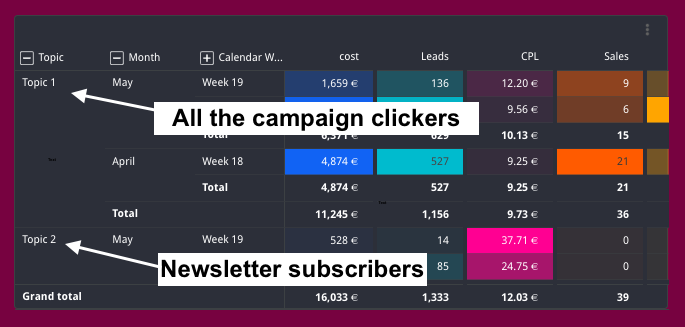
Define trigger events
Do you want to stay on top of your campaign performance? Define trigger events to receive notifications on Slack, email, WhatsApp, or whatever option you prefer when the conditions are met.
Example: If the placement delivers 200 clicks and no conversions, tell Native Pro to notify you immediately.
Whether you’re a publisher or advertiser, there’s something for everyone with AdsHeavy.


